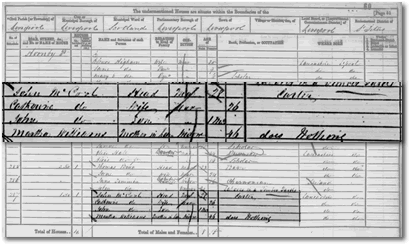 |
|
You can find the mum-in-law with the unusual occupation that Mary mentions by typing 'does nothing mother' into TheGenealogist's excellent Keyword Master Search for the 1871 Census.
|
'Does nothing'! This unusual census occupation caught my eye. The head of household was a young husband with a wife and baby and the occupation was given to his mother-in-law who was living with them. It set me wondering.
Was this an overworked husband whose mother-in-law did nothing to help and who might even have added to the young parents' workload by demanding to be waited on? Or was this a not particularly literate young man's way of saying 'unemployed' and was mother-in-law actually a real treasure who was helping with the new baby? Either way it's an interesting reminder of how, in censuses, we get a glimpse of our ancestors as a family.
Included on the Census
It was the 1841 Census for England and Wales that first included names and personal details but relationships weren't given, ages over 15 were rounded down to the nearest 5 and birthplaces were only given as a 'yes' or 'no' in response to 'Whether Born in same County'. From 1851 things improved. Relationships to the head of household were recorded, marital status and ages were given and ideally the place of birth should include the county plus town, village or parish.
On TheGenealogist at www.thegenealogist.co.uk, all the censuses from 1841 to 1901 are indexed and you can view both a transcript of the entry and an image of the original enumerator's page. If you don't have a subscription you will need to select one: see 'Which subscription is right for me?' at www.thegenealogist.co.uk/researchguide/#which_subscription. If you are a subscriber, log on to Research View, scroll down to the list of databases then click on the 'Census Transcripts' box. The drop-down list offers the 1861, 1871 and 1901 crew lists then all the English and Welsh counties plus the Channel Islands and the Isle of Man in alphabetical order.
Start looking
Select your county then click 'Search' which brings up the basic search form. This has boxes for forename, surname and age and one for the census year. With the forename you can check the 'nickname' box, which will find variations of that name such as Betty, Betsy or Liz for Elizabeth. With the surname there is an equally useful extra in the phonetics option. This uses the sound of the word, so will find surnames which sound similar, thus finding a range of spelling variations. For the age you can opt for +/- 0 to 10 years. In addition you can use a wildcard after the first two letters and this will help to find any names that may differ from the current spelling or errors in enumeration or indexing. For example Ba* will find Baker, Barker and Baxter.
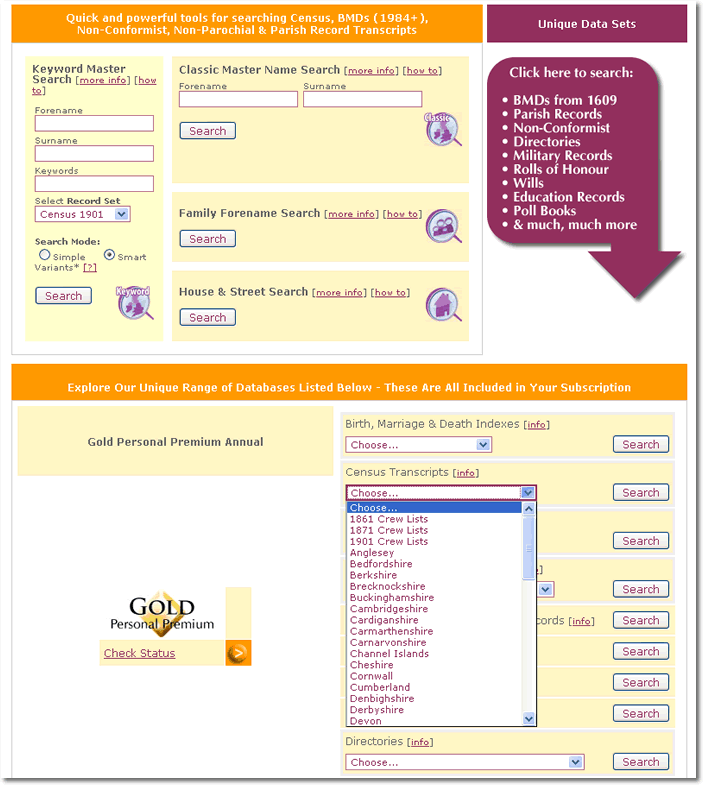
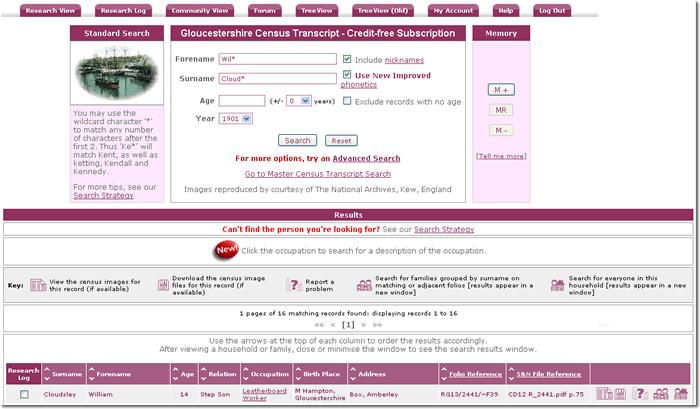
| Don't believe everything you read! |
 Ages are not necessarily accurate and might not match from census to census. Ages are not necessarily accurate and might not match from census to census.
 Places of birth might vary. If your ancestor still lived in or near the small village where he was born he would probably give that. If he'd moved 50 miles away he might give the nearest small town. If he'd moved 200 miles he might give the nearest city. He might not be too sure where he was born and change his mind from one census to the next. Places of birth might vary. If your ancestor still lived in or near the small village where he was born he would probably give that. If he'd moved 50 miles away he might give the nearest small town. If he'd moved 200 miles he might give the nearest city. He might not be too sure where he was born and change his mind from one census to the next.
 Relationships might not be what they seem: a 'wife' isn't always married to her 'husband'. Relationships might not be what they seem: a 'wife' isn't always married to her 'husband'.
 Not all the children listed are necessarily children of those parents: there could have been a second marriage. Not all the children listed are necessarily children of those parents: there could have been a second marriage.
 Stepsons/daughters were sometimes recorded as sons/daughters-in-law. Remember that 'less can be better' when searching. A census search will return what you ask for. If just one thing doesn't match you won't find the entry so try reducing and/or permutating your search criteria. Stepsons/daughters were sometimes recorded as sons/daughters-in-law. Remember that 'less can be better' when searching. A census search will return what you ask for. If just one thing doesn't match you won't find the entry so try reducing and/or permutating your search criteria.
|
If you have more information and want to include it, click on 'Advanved Search'. This opens a form in which the top four boxes replicate the basic search but also have several extra options. You can choose to select the District with piece number and/or relationship to head of household and enter any of birth place/county, occupation and street address.
Once you're happy with your input, click on 'Search'. Results on TheGenealogist don't open on another page and when the search is complete you will still find your search form on the screen. If you used the basic search form you'll see 'Results' at the bottom but if you used the longer advanced search you won't even see this. Also the first thing you see under the word 'Results' is 'Can't find the person you're looking for? See our Search Strategy' so your first impression may be that you don't have any results. It may take a few searches to get used to having to scroll down the page to see them. However, when you find your results they are very neatly and clearly presented and you get exactly what you asked for, so it is easy to assess them.
Column headings are Surname, Forename, Age, Relation, Occupation, Birthplace and Address together with the Folio Reference and S&N Genealogy's reference (it is a sister company selling census CDs). You can sort your results on any of these columns by clicking on the heading arrows. You then have several options alongside each entry: View the original page, Download Image File, Add Correction/Query Index Entry, View Family and View Head with Household. 'View Family' brings up a transcript of the family group while 'View Head with Household' shows the entire household as indexed. If you click on the occupation you'll find a description of that occupation.
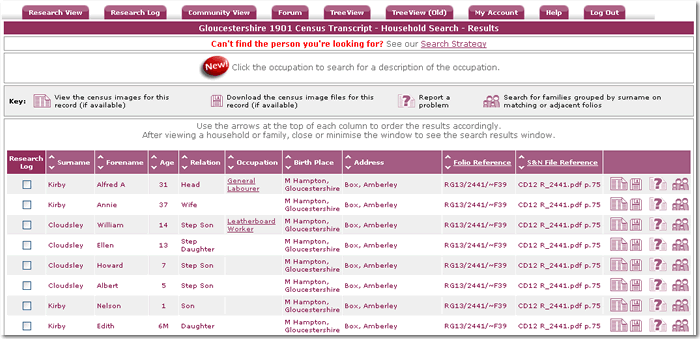
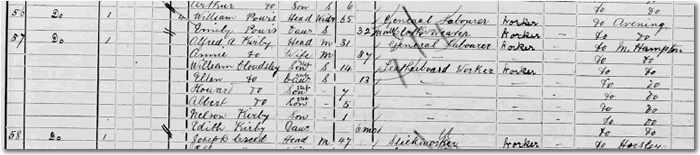
If you intend following the same person through several censuses, use the memory box on the right of the search form on the results page. Click M+ to save your search then use MR to recall these parameters in your next search. The parameters which change from one census to another - Age and District - are not saved. You must complete a search before you can use the memory and your parameters will only be retained until you log out.
|
Crack problems with the Family Forename Search Tool
|
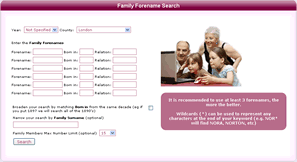
This is an excellent tool for finding people with common surnames or when a variant of the surname has been used. On the Research View page go to the Family Forename Search and click 'Search'. Choose a census year and county then enter up to six forenames for your household. You can add years of birth then broaden these by checking the relevant box. You can use wildcards after the first two letters and limit the number of members in the group.
If complications with the surname are the problem, then you can leave the surname out and just search on forenames. If a common surname is the problem you can add the surname and find the family groups with that surname but those particular forenames. Brilliant!
Names in the results are highlighted so you can quickly scan the family groups. Remember, though, that a family member might have died between censuses or a child left home to marry or find work. Be flexible! |
Your Search
Searching within one county is fine if you are certain where your family was living at this point. It's also a good way to search if you are looking for a common name as you can limit the results to a manageable number.
However you can search more widely without going through the process again. Once you have completed a search you will see that the search form on the results page has aquired another link: Go to Master Census Transcript Search. Opening this takes you to a list of all the counties with, against each one, the number of entries in that county which satisfy your search criteria. You can then view these entries so a full all-counties search can be completed in a manageable way. Too many results? Reduce the number by using the option to add, in boxes at the top of the page, occupation, birth county and age if you hadn't included them in your original search.
The search forms so far have included a compulsory surname box. You can get round this by returning to the Research View page and using the excellent Keyword Master Search option, which works just like a web search-engine. You don't necessarily have to fill in forename or surname but just use the keywords box and choose the census year. For example 'John engine Lakenheath' found great-grandfather John Hensby, an engine gland packer who was born in Lakenheath, Suffolk, indexed in Manchester as Hinsby.
Use the Keyword Master Search also for a quick search across all the censuses. Put a few keywords - perhaps forename, surname, birthplace and occupation - into the keywords box and search each census year. Use wildcards at the end of forename, surname and age: Jam* will find James/Jamie and 178* will find 1780-1789. Information can vary from one census year to another so try reducing or varying the keywords: one of my ancestors was variously described as shoemaker, bootmaker and cordwainer. It's best to use at least two keywords and you can choose 'Simple' or 'Smart Variants' searches.
If you can't find an entry but think you know where the family was living, use the House and Street Search on the Research View page. You might need to be fairly precise, especially in big cities: there are a lot of High Streets around!
Ask for Help!
Make full use of the help links found on every search and also keep an open mind. All census transcriptions can be subject to difficulties and it is important to remember the problems involved. Each household was given a schedule to fill in so this was done by the householder who might not have been too sure how to spell his surname. If the householder couldn't write then the enumerator filled in the information on the form as he heard it, accents included. The schedules were then copied into the enumerators' books and this, in turn, depended on how accurately and clearly the original schedules has been completed. Finally, a modern transcript and index has been made from these enumerators' books so there's plenty of scope for error.
TheGenealogist has a careful system of checking and, if necessary, double-checking its transcriptions and indexes so hopefully you will find the families you are looking for!
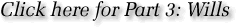
Use TheGenealogist.co.uk - Part 1 - Part 2 - Part 3 - Part 4 |