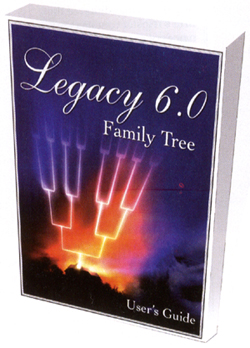 Legacy Deluxe 6.0 Legacy Deluxe 6.0
Legacy Deluxe edition is available to buy from S&N Genealogy Supplies for £41 (including printed manual, VAT and p&p). Order on 01722 716121 or at www.genealogysupplies.com.
Legacy is much underrated lineage-linked software that doesn't get the exposure it deserves.
The interface for each individual shows seven tabbed views, each reflecting different information for the selected person, which all make for easy data entry and navigation. You can also search for specific individuals under a variety of parameters, like 'youngest direct-line generation' and 'direct-line ancestors with no parents or children'.
The Family view displays vital data for the subject and spouse, and lists parents' names and any children. You can also access your notes (which are divided into 'general', 'research' and 'medical'), individual and marriage pictures, events, and sources. You can set yourself things to do, bookmark individuals, and edit all fields from here. This view is often known as 'Home' in other software. In Legacy, however, the Home view displays news, anniversaries, file statistics, update information, and support resources.
The Descendant view displays the current individual and all their descendants for a given number of generations, each colour-coded for sex. You can edit any individual's details.
The Chronology view, as you would expect, lists an individuals life events in chronological order, showing the current individuals and all events associated with this person, including birth, baptism, marriage, death and burial (plus notes on children, parents and marriage).
Other tabs show an index of names and a standard pedigree view. The Research Guidance tab helps you to prepare an abbreviated timeline for the selected person, to be certain that you've already recorded everything you know about the ancestor. It then suggests further preliminary survey sources - which it says will advise you if the research is already being undertaken by another researcher - and a list of prioritised research suggestions. Then, if it can, Legacy organises this information intoa 'to do' list.
Legacy comes with a useful range of printed reports. The basic Family Group Sheet shows details of one marriage (i.e. father, mother and each of their children). It can include your notes and pictures of the father and mother plus their chronology reports. The Ancestor and Descendant waterfall charts can show any number of generations up to the maximum of 250.
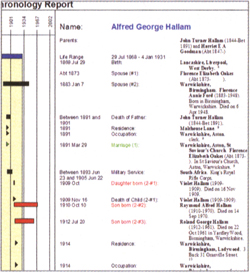 |
The colourful Chronology Report
combines graphics and text.
|
The colourful Chronology Report is reached from the Chronology view and shows: the featured individual's birth, christening, death and burial information; individual and marriage events; the birth of children and parents; and individual and marriage notes. There's a Timeline Report that you can print, showing ancestors or descendants for any individual and any number of generations up to 250. You can specify the number of years to show across the page and specify an average life span for individuals with missing birth or death dates.
Cascading Pedigree Charts can display four to six generations on a page, covering up to 995 generations. The Lineage Report plots a direct patriarchal line between two people and can also show the siblings of each male ancestor.
Even with genealogy software publishers constantly playing catch-up, some programs can still offer unique features. With Legacy it's the multi-line Narrative Descendant Report. This takes any two or more couples and moves through their descendants. Every time a descendant marries, their common line can be added to the report. Every time any two lines intersect in this way the common descendant is indicated and their progeny, if already listed, are disregarded. So although everyone is mentioned in the report, there is no unnecessary duplication. This saves alot of boring repetition (and paper).
You can also compile your own family book assembled from a selection of reports, and much more. Legacy 6.0 provides the user with loads to do, and it's great value for money.
 |
 |
Top: The Family View facilitates data entry and program navigation.
Right: The unique multi-line Narrative Descendant Report discards duplicate information for people who appear twice, saving time and space. |
|