James Taylor reviews the latest version of this well-known software package
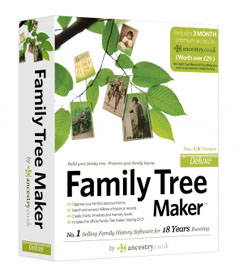 Family Tree Maker (FTM) is now in its 17th manifestation and, aside from the updates it has made to content and packaging, makes two interesting claims for this latest version - that it has been the number one selling family history software for 18 years and that it has undergone a total rewrite of its database engine and interface. Family Tree Maker (FTM) is now in its 17th manifestation and, aside from the updates it has made to content and packaging, makes two interesting claims for this latest version - that it has been the number one selling family history software for 18 years and that it has undergone a total rewrite of its database engine and interface.
The first of these claims is, at best, hyperbole. Launched in 1989, it took some time to become number one - Generations Family Tree occupied that position for some years, certainly in the UK. Its second claim must also be taken with a pinch of salt, although its database does take a little longer to load.
The interface is indeed different from those of previous versions. The default screen is set as the 'Family' tab of the 'People View' and it crams in lots of useful information. Simultaneously you an view the person index, pedigree chart, and family group. There's also a customisable pane that can show a photograph, facts (such as BMD information), media, notes and tasks - all relating to the selected person.
 From the 'Person' tab you can display a timeline of that person's life, including events such as birth, residence, marriage, occupation and so on. When I tried this it omitted some children's birth information, although it did show their marriages and deaths. You can also incorporate world historical events into the timeline to put their lives in context. From the 'Person' tab you can display a timeline of that person's life, including events such as birth, residence, marriage, occupation and so on. When I tried this it omitted some children's birth information, although it did show their marriages and deaths. You can also incorporate world historical events into the timeline to put their lives in context.
The new 'Places View' lists all the places contained in your database, giving you the oppurtunity of 'correcting' them according to its gazetteer and bringing up a map of the place and its environs. You can choose a conventional road map, an aerial view, or a useful hybrid of both, all zooming in to show street names. There's a 3D option but this needs a driver, currently only in beta form. There's also an option to print the map.
The 'Media View' shows all your media, grouped by person, category (for example audio, census, photo) or source titles. You can add captions, dates and descriptions, and allocate categories. You can also view all your media files together. The 'Sources View' brings all your sources together and lets you easily add notes, media and links.
Family Tree Maker 2008 comes in three editions: as a single CD (described as an upgrade but actually the full program, and with 14 days free access to Ancestry.co.uk search facility); the Deluxe Edition (with three months free Ancestry.co.uk access, a printed Getting STarted Guide, and the FTM 2008 UK Training DVD); and the Platinum Edition, which has six months Ancestry.co.uk access, and the Official Guide to Family Tree Maker 2008 (a printed book). |
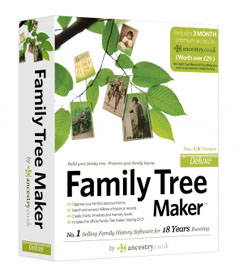
 From the 'Person' tab you can display a timeline of that person's life, including events such as birth, residence, marriage, occupation and so on. When I tried this it omitted some children's birth information, although it did show their marriages and deaths. You can also incorporate world historical events into the timeline to put their lives in context.
From the 'Person' tab you can display a timeline of that person's life, including events such as birth, residence, marriage, occupation and so on. When I tried this it omitted some children's birth information, although it did show their marriages and deaths. You can also incorporate world historical events into the timeline to put their lives in context.